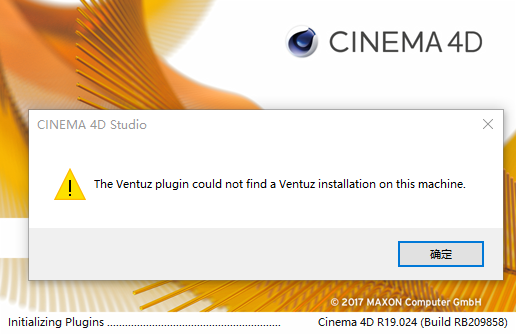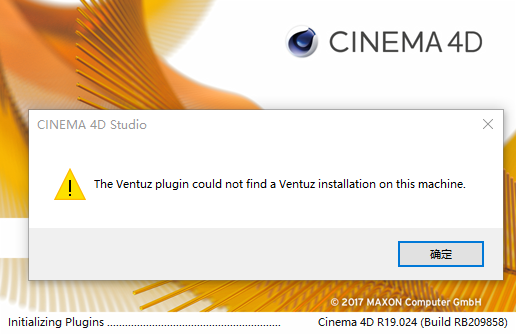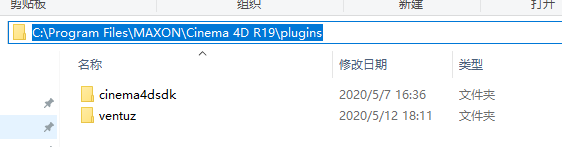Page 1 of 1
My Cinema4D plugin have some problem
Posted: 07 May 2020, 10:18
by lnuiweihao
Hi
When I open Cinema 4D, the following prompt will pop up, and my Cinema 4D plug-in does not work...My Ventuz version is 6.5.1 and my cinmea version is R17,help me please,Thanks!
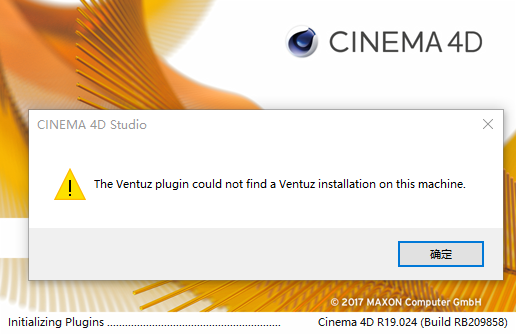
Re: My Cinema4D plugin have some problem
Posted: 08 May 2020, 15:23
by Karol
Hi!
What is the path to your Ventuz installation?
Best Regards
Karol
Re: My Cinema4D plugin have some problem
Posted: 12 May 2020, 03:38
by lnuiweihao
Hello
My Ventuz path is "C:\Program Files\Ventuz Technology Group\Ventuz 6",this problem still hasn't been resolved since I reinstalled it..
Thanks
Re: My Cinema4D plugin have some problem
Posted: 12 May 2020, 09:16
by Dennis
Please create manually a folder somewhere and install the plugin manually there.
Simply copy the files into your Maxon installation folder in the "Plugins" directory...
should look like this:
PS: On one hand you write its about R17 and on your screenshot you show R19.
Would be interesting what version we are talking about!
Re: My Cinema4D plugin have some problem
Posted: 12 May 2020, 11:23
by lnuiweihao
Hello
Oh I'm sorry. I think I want to write R19. I mistakenly wrote R17...
And I tried the above solution you said, but I still got the initial error prompt.
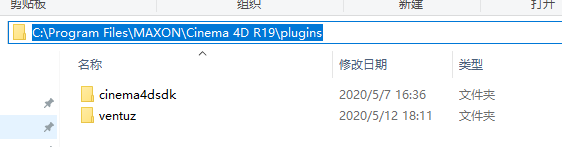
Thanks
Re: My Cinema4D plugin have some problem
Posted: 12 May 2020, 14:20
by Dennis
The thing you could check is by reinstall ventuz.
I will check on my side again some things....
regArts
Dee