Page 1 of 1
Scrolling Text from Excel Spreadsheet
Posted: 15 May 2018, 19:50
by ShawnMillerFVP
I'm trying to build a lower third scroll of donors coming from an excel spreadsheet on the client's networked computer. I'm trying to use scrolling text to simply add a cell with the donors name, followed by a cell with their donation, and then then continue moving down the columns and repeating - updated live as the night goes on. I'm having trouble getting the scroll to show more than just one name at a time - any advice? Thanks
Re: Scrolling Text from Excel Spreadsheet
Posted: 21 May 2018, 07:22
by Agalar Ragimov
Hi!
One of the solution is to create a Container with Text connected only to one of the cell from an excel spreadsheet.
Put all of them under Arrange node.
Create a logic that calculates the height for each cell to adjust the scroll each time when you add a cell with the donors name. You have to block block Container when cell is empty.
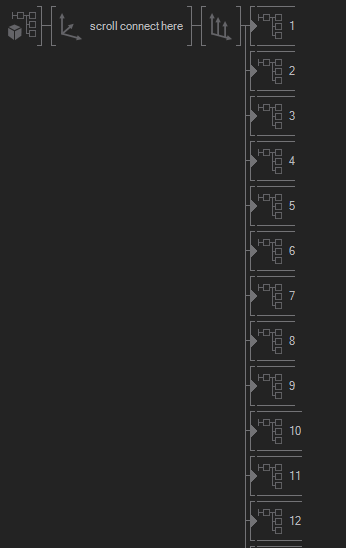
- scroll.PNG (8.41 KiB) Viewed 3851 times
Cheers,
Agalar
Re: Scrolling Text from Excel Spreadsheet
Posted: 13 Jun 2018, 09:15
by Eric_RD
Maybe you can have a look inside the manual looking for
"Arranger" (as Agalar already said), "Layout" and "Ticker".
So you don't need the scroll text node
Just arrange normal 2D Block Texts and let them scroll with the ticker....