Page 1 of 1
Blending operation across nodes - Linear Dodge (Add)
Posted: 24 Oct 2016, 18:09
by Gsand
Just getting into Ventuz and am wondering if it can blend operation across nodes. One node as a rectangle with a color, another node on top with a white 1D gradient alpha ramp.
I want to set my white ramp ramp to a Linear Dodge (Add) operation like in Photoshop.
Thanks in advance
Greg
Re: Blending operation across nodes - Linear Dodge (Add)
Posted: 25 Oct 2016, 09:21
by stephen
Hi Greg,
then first welcome to Ventuz!
There are two ways to accomplish that, depending on how you want to blend:
1. Blend inside the same Layer: Use the
Blending Node (it is placed in the Render Options Category). It will be applied to all following objects in the Hierarchy and change their blending onto all other objects of the same layer. In the screenshot below the Blending Mode is applied to the Gradient Rectangle, which means that it's color will be dodged linearly onto the rectangle above.
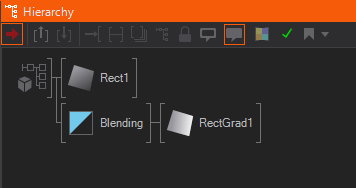
- BlendingNode.png (6.84 KiB) Viewed 2014 times
2. Blend onto other Layers: This is only possible
Layer-wise and not
Object-wise. Use the
Blending of the according Layer.
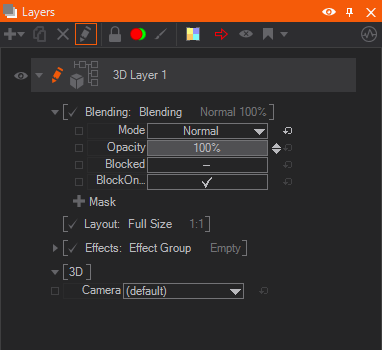
- Blending.png (15.95 KiB) Viewed 2014 times
Hope this helps,
Stephen
Re: Blending operation across nodes - Linear Dodge (Add)
Posted: 25 Oct 2016, 17:15
by Gsand
Thank you Stephen
I thing the blending node is what I'm looking for.
Simple post but I'm still figuring all the different nodes and how to combine them.
Thanks again
Greg