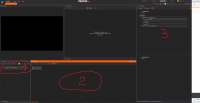Page 1 of 1
Ventuz version of a scene
Posted: 14 May 2020, 14:45
by Robert
Hi,
Is there a way to identify which version of ventuz was used to crete a scene ?
Regards,
Rob
Re: Ventuz version of a scene
Posted: 14 May 2020, 15:15
by Dennis
Hey Robert,
afaik there is no way to do so,
but you can use a "low" version of ventuz and try to load it there... it will popup an error message telling you the exact used version number used to create the scene

reg
Arts
Dee
Re: Ventuz version of a scene
Posted: 14 May 2020, 16:26
by Karol
In Win Explorer activate the Preview Pane and click on the scene.
There will be the scene snapshot and version displayed.
Re: Ventuz version of a scene
Posted: 17 May 2020, 10:01
by Robert
Hi,
I remember something like this but on my installation the preview panel say that the preview is not available...
Any idea?
R
Re: Ventuz version of a scene
Posted: 17 May 2020, 18:41
by sribas
Re: Ventuz version of a scene
Posted: 19 May 2020, 18:25
by Robert
Hi,
No more success with the reg files...
thx
Re: Ventuz version of a scene
Posted: 20 May 2020, 10:41
by Dennis
Hey Robert,
Karol is right.
As soon as you enable the "preview panel from windows in the explorer".. it will show a snapshot and the version for the selected scene.
I dont have any additional shizzle installed..

you can enable the preview- (not the detail-) panel here:
reg
Arts
Dee

PS: thats VERY handy tbh xD
Re: Ventuz version of a scene
Posted: 26 Jun 2020, 23:53
by sribas
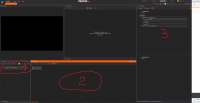
1) Select a layer
2) click anywhere in the Content editor (do not click on the layer inside)
3) Scene Template will appear, then enter version in "Description" (example : "6.04.04")
4) using the script attached you will be able to read the Description for each vzs
(.vzs without Description will not work, so you need to add it first).