Page 1 of 1
Moving without warping back bug
Posted: 14 Mar 2014, 17:41
by Robert
Hello,
When I move a point without warping from an inner position the shaping is moving.
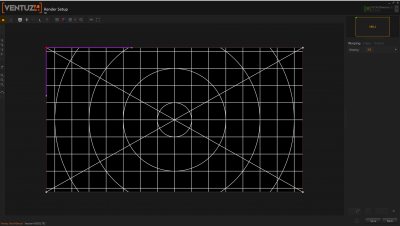
- Step01
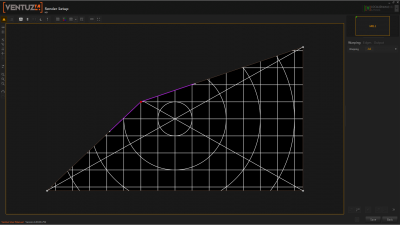
- Step02
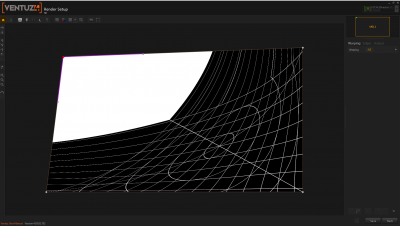
- Step03 ??
R
Re: Moving without warping back bug
Posted: 17 Mar 2014, 11:46
by Dierk Ohlerich
I can reproduce this and will investigate.
Re: Moving without warping back bug
Posted: 21 Mar 2014, 16:03
by Dierk Ohlerich
will be fixed in Ventuz 4.03.02.
The problem that was fixed occurs when using "move without warping" to move an edge point outwards.
Please note that the method we are using for the "move without warping" feature gets more imprecise the more "warped" the image is around the moving point.
But that is not the case here, nothing is warped at all, this should have worked. And now it does

Re: Moving without warping back bug
Posted: 22 Mar 2014, 03:38
by Robert
Nice !
Btw, multiple warping layer would be usefull.
Display the name of the output on screen would be nice too.
Grab the current render output as a picture pattern would be usefull.
R
Re: Moving without warping back bug
Posted: 23 Mar 2014, 10:44
by ErikB
Robert wrote:Nice !
Btw, multiple warping layer would be usefull.
Display the name of the output on screen would be nice too.
Grab the current render output as a picture pattern would be usefull.
R
1) well you can have multiple layers already, but yes, we are looking at making a bit more functionality to give you some more mapping tools
2) I thought this was possible... need to doublecheck
3) this is possible... just switch off the test pattern, then you have the live render output? Or am I misunderstanding...?
Re: Moving without warping back bug
Posted: 24 Mar 2014, 17:57
by Robert
Erik,
1) Sorry, for multiple layers, I mean multiple warping surface. Something like adding multiple shape surfaces.
2) I think you saw this feature in a beta version that we still are waiting for.

3) What I mean is grab the render output and show it in the warping tool.
R